Text Animator 2 is out!
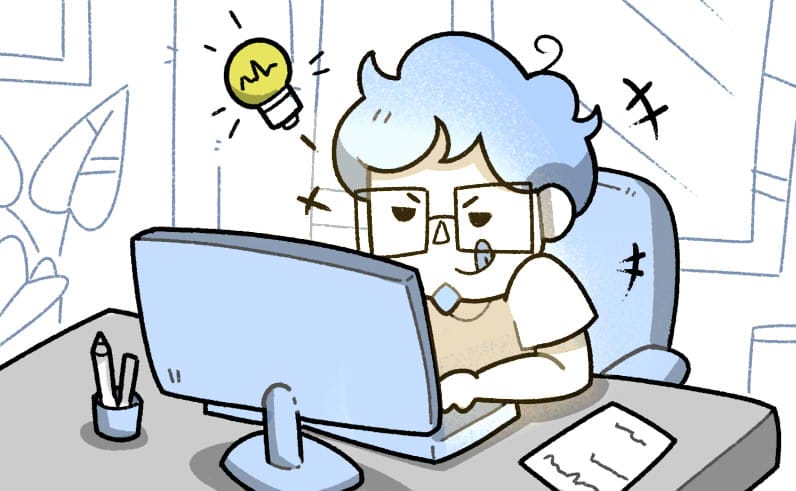
Text Animator 2 is Out!! 🎉
AAAAAAHH!!! After 3 years (!!) of Text Animator 1.X, I’m happy to announce that Text Animator 2 was just released in the wild! It’s almost a complete rewrite of the plugin’s architecture (which took a lot of time), but it now allows for even more features and gameplay integrations, and of course anything that was available in 1.X is also available in 2.0 (but more and better, that’s the whole point).
What’s new?
Here’s a brief overview of some new features. (For the full changelog please read here.)
Preview effects in Edit Mode
No more entering Play Mode to view the changes. Any tweaks you make, either in Edit Mode or Play Mode, will be saved between states and you’ll be able to preview them in both.
Preview Effects in Edit Mode
New effects
You can create effects that combine other ones.
You can set your own tags for any effect, even built-in ones, and you can create different presets/variants from the same animation (like an "angry" and "cold" variant from the "shake" effect).
You can apply "intensity" curves and decide when an effect should be played, even for the ones that were supposed to be infinite-only in 1.X, turning them into appearances/disappearances easily.
You can even create effects *per-vertex* and have different things happen to different parts of the same letter.
built-in shake effect with intensity curve
Reference Effects from your Scripts at any time
You can now access effects from your scripts at any time (they’re ScriptableObjects!), without needing a Text Animator component active in the scene and with the correct dialogue line already displaying.
This means that you can easily create integrations between your gameplay and the dialogue animations in very simple steps, for example having an effect be faster/quieter if the player is low-hp, have a word change color if the player is near an objective and more. Have fun!
Show and hide letters individually
You can now show or hide specific letters individually, other than controlling the first and max visible characters of the entire text, meaning that you can show or hide different parts of the dialogue at specific times, create more typewriter-like effects and much more.
Automated testing
We were able to catch some specific use-cases in the past 3 years that we never expected, and thanks to this new 2.0 rewrite we’re also able to automatically test all of them! Not only this means that the previous bugs are already covered and fixed, but we can also add new features without worrying about breaking stuff (or at least, most of it).
Test Runner (p.s. won't ship with the package for now)
Just the beginning!
As you can see, this is just the beginning of a whole new infrastructure that will allow us to expand the asset even more! I’m talking about Timeline integration, new third party plugins support, UI Toolkit (if Unity adds some APIs for it) and even more. We have many improvements and new features already in the roadmap, and new games showcases in the works. We also have a Discord server up and running, and we’ll start sharing new effects with the Community there as well.
To everyone that either shared and/or picked up 1.X, I’d like to thank you heartily. It was amazing discovering how the asset has helped you in your games, and by doing so you have also supported our own stuff during these years.
I cannot wait to see what you all will create with 2.0, so thanks again and hear you soon!
How to update
If you’d like to try 2.0: it is a Major Upgrade, meaning that in the Package Manager it’s basically like a new package and that you need to do some steps in order to update your project as well. We’ve written a guide that as easy as possible (read how to upgrade here, but if you need any help please do not hesitate to contact support! We’re here for you!
If you’re using 2.0 for the first time (or importing it in a project that never had 1.X), don’t worry, you’re good to go!
Have fun with the new version!








Comments