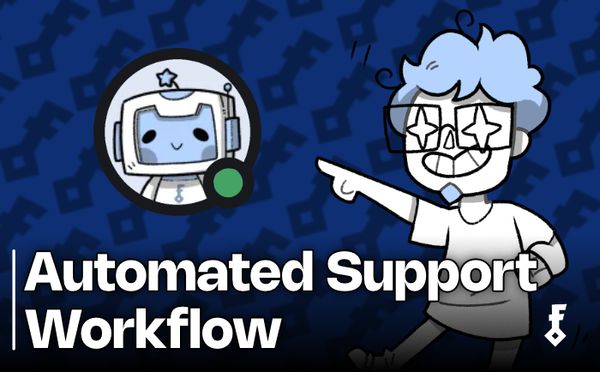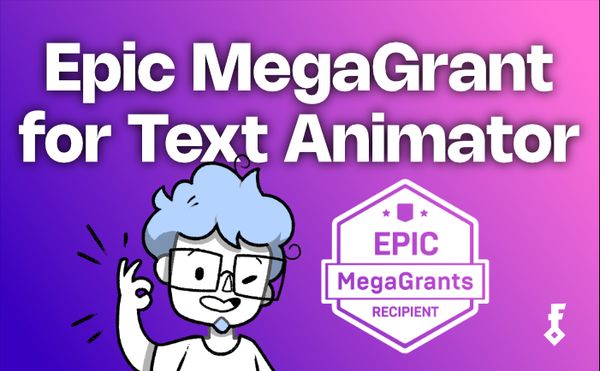How to dynamically scale font size in Godot

In the difficult quest of making games compatible with (almost) all the existing screen resolutions, one of the main problem we've encountered is how to scale texts properly when resizing the UI.
In Godot (at least up to version 4.4) text size is not automatically scaled if its control scale changes (e.g. Label, RichTextLabel, etc...), so we need some tricks to get around this problem.
Our goal target
We're not thinking about resizing the windows!
You might go to Project Settings -> Window -> Strech Mode and then select something like the canvas_item mode (which would scale the entire window). It can definitely work, but it's not for every game or scenario (like ours, where we have some content that is scaling while the window size is the same or scales differently), so we need a proper "scaler" solution!
(I also miss Unity's TextMeshPro "Best Fit" option, which fits the entire text inside the control 🥲)
"Font Scaler" Script
We need to create a script that automatically scales the font of a target text node (e.g. Label, RichTextLabel, etc...).
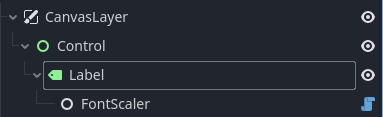
Initial State
We are scaling the font/text based on the initial state of our label, which means that we need to cache everything from our target text first. This includes the initial font size and the control size itself (so that we can make a linear proportion).
var base_font_size : int
var base_size : Vector2
var label : Label
func _enter_tree():
# caches initial sizes
label = get_parent() as Label
base_size = label.size
base_font_size = label.get_theme_font_size("font_size", label.get_class())GDScript snippet to initialize the base size
Updating the Font when the Control changes
Every time the control is scaled we need to compare the new size with the base one, and then calculate the scaling ratio and update the font size.
First we need to listen to whenever the control is resized:
func _enter_tree():
# ...
label.resized.connect(set_text_size)
# ...
func _exit_tree():
# remember to disconnect when exiting!
label.resized.disconnect(set_text_size)Then, the actual method that applies the scale:
# ...
func set_text_size():
var new_size = label.size;
# scale base on control width
var scale = new_size.x / base_size.x;
var scaled_size :int= floor(base_font_size * scale);
# bitmap cannot be greater than 4096
if scaled_size>4096:
continue;
# apply scale
label.add_theme_font_size_override("font_scale", scaled_size);Now the Label text should automatically scale when the text control changes size. Yay!
Modifying the code for RichTextLabels
RichTextLabels are a bit more complex, because they have multiple font sizes inside their theme (for the "normal" font, italic, bold etc.).
The rest of this post is available for free!
Please create an account to continue reading! It helps us knowing that humans are reading us, and also helps us staying independent and keep posting what we love. Thanks!
Create a Free Account & Continue Reading